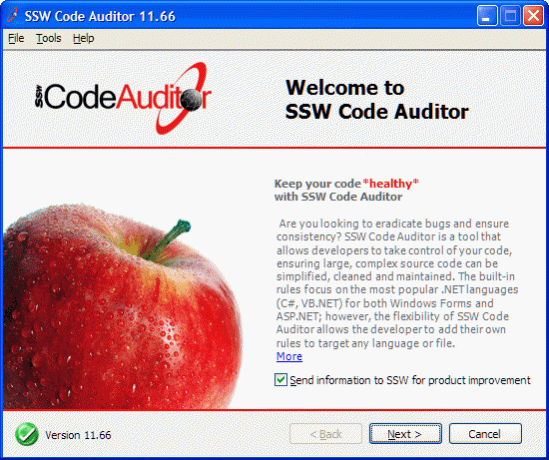SSW Code Auditor 12.50
Free Trial Version
Publisher Description
Are you looking to eradicate bugs and ensure consistency? SSW Code Auditor is a tool that allows developers to take control of your code, ensuring large, complex source code can be simplified, cleaned and maintained. The built-in rules focus on the most popular .NET languages (C#, VB.NET) for both Windows Forms and ASP.NET; however, the flexibility of SSW Code Auditor allows the developer to add their own rules to target any language in any text file.
As a project or company grows, managing code standards throughout your team becomes virtually impossible. Consistent code is crucial to future development and maintenance. SSW Code Auditor lets you take control of your code and automatically review your web apps and projects - giving you more opportunity to spend time where it really matters.
Here at SSW, we face the problem of maintaining our standards across nearly five thousand web pages, over twenty active projects in both Visual Basic (6 and .NET) and C#. There comes a point where a tool to check our work is needed, this tool is SSW Code Auditor.
SSW Code Auditor utilises the power of Regular Expressions to audit your code. This powerful feature permits the user to write their own set of rules and have different rules for different projects.
About SSW Code Auditor
SSW Code Auditor is a free trial software published in the Other list of programs, part of System Utilities.
This program is available in English. It was last updated on 27 March, 2024. SSW Code Auditor is compatible with the following operating systems: Windows.
The company that develops SSW Code Auditor is SSW Pty Ltd. The latest version released by its developer is 12.50. This version was rated by 3 users of our site and has an average rating of 3.0.
The download we have available for SSW Code Auditor has a file size of 13.63 MB. Just click the green Download button above to start the downloading process. The program is listed on our website since 2006-09-01 and was downloaded 269 times. We have already checked if the download link is safe, however for your own protection we recommend that you scan the downloaded software with your antivirus. Your antivirus may detect the SSW Code Auditor as malware if the download link is broken.
How to install SSW Code Auditor on your Windows device:
- Click on the Download button on our website. This will start the download from the website of the developer.
- Once the SSW Code Auditor is downloaded click on it to start the setup process (assuming you are on a desktop computer).
- When the installation is finished you should be able to see and run the program.